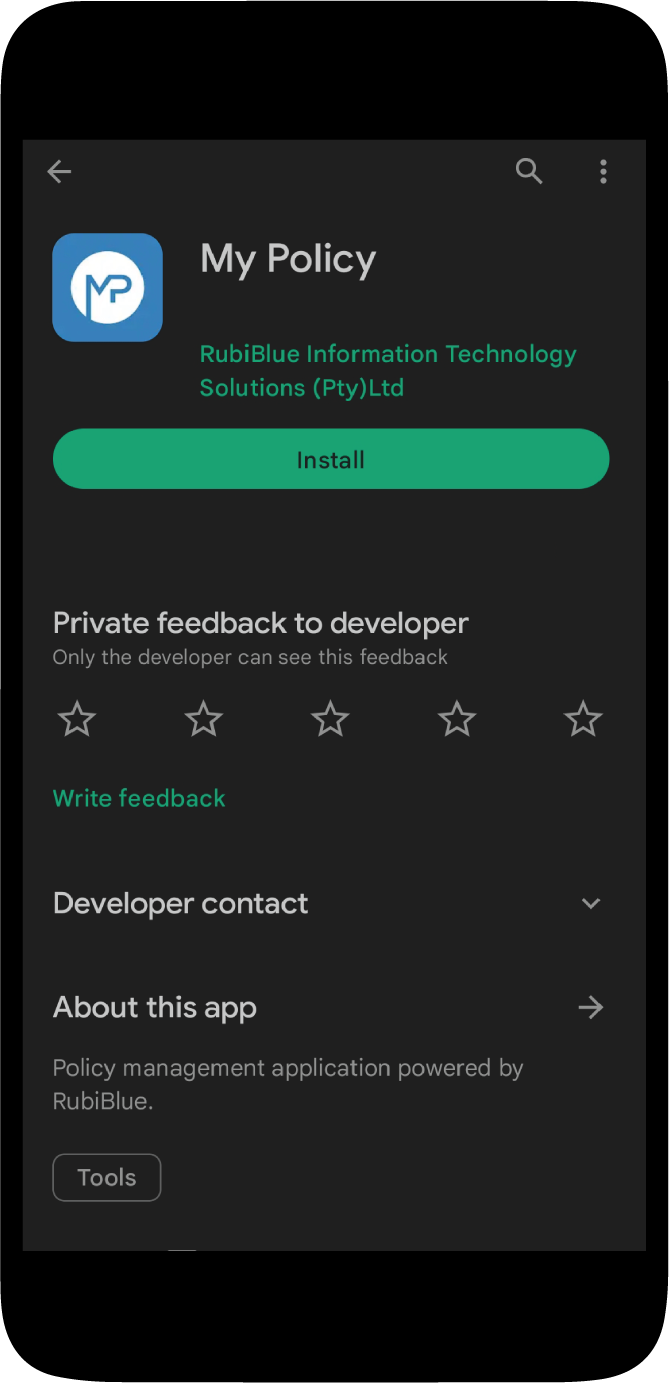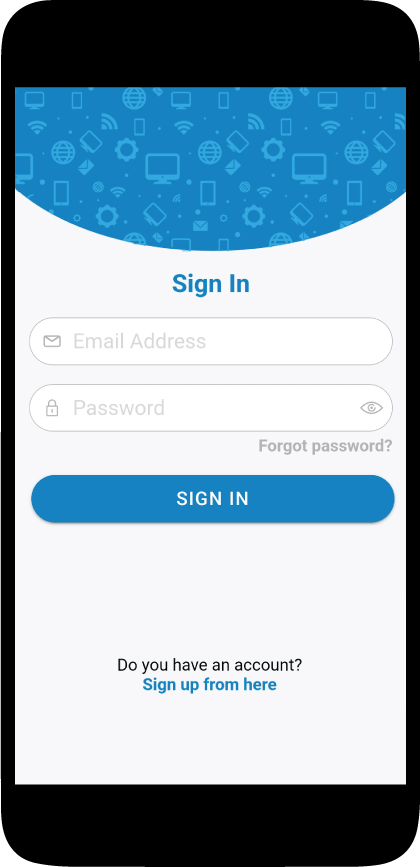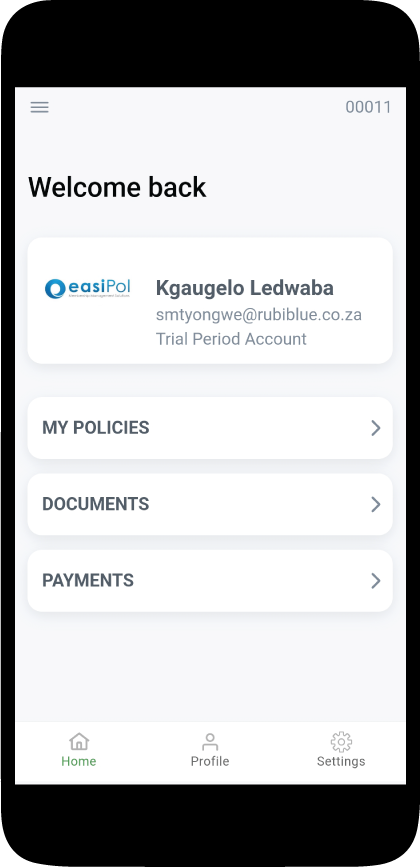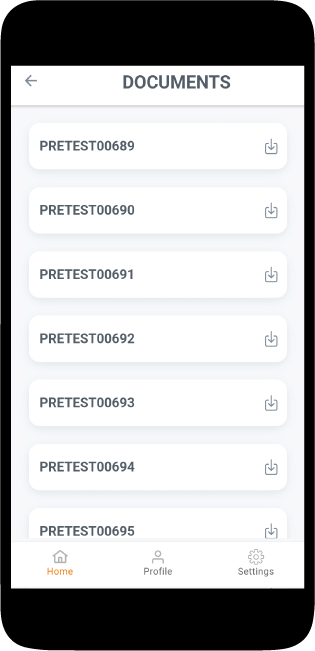My Policy App
Welcome to our comprehensive guide on using the "My Policy" App. This user-friendly web page provides step-by-step instructions and valuable insights to help you effectively navigate the app's features. Whether you're a new user or seeking to enhance your skills, this page will cover everything from account setup to advanced settings. Simplify your policy management and unlock the app's full potential. Begin your journey now!
Get Started